So I love free applications, whether it’s Windows, OS X, iOS, Android, and the list could go on a bit further. I’ve found some really great free Mac OS X apps, and I’ll list whether or not they are in the AppStore or if they are a third party application, and have links to them if they are not in the AppStore.
#1 FreeMemory (AppStore)
This application is very simplistic, and I use it quite frequently throughout the day. It’s simple purpose is to sit up in the OS X status bar, and show your current amount of free RAM that your system has. You can also see the usage of your RAM, and there are some settings. My favorite option is the “Free Memory” option, which is where the app got it’s name from I’m assuming. It might slow down your system for a few seconds while freeing up some memory, but afterwards it should have some freed.
#2 The Unarchiver (AppStore)
Bascially, The Unarchiver is the equivalent of WinRar or 7zip when it comes to opening compressed files for OS X. It can handle a ton of file extensions, and can automatically unzip, unrar, etc. a file a soon as you download it. It’s a really lightweight, powerful program for the cost, which is free. I use it quite a bit and after you download it and set it up, it seems like it isn’t even a third party program and that it’s built right in. It seamlessly fits right into the operating system.
#3 Evernote (AppStore)
For those familiar with Evernote on your mobile platform of choice, then this desktop version is for you. It can do pretty much all of the things that the mobile version can, if not more. I don’t really have too much more to say about it since I don’t use it all that much, but from my experiences with it, it’s quite fantastic and I do plan on using it more.
#4 CloudApp (Or Cloud, AppStore)
This application uses http://cl.ly’s backend, and I actually use it an insane amount, at least 2-3 times a day to quickly upload files by a simple drag and drop into the statusbar, and share with my friends. You do need a cl.ly account in order to use this app, which is a really quick simple setup. Right after the app is done uploading a screenshot, picture or other file, it automatically copies the link to your clipboard so you can immediately paste the link. In fact, here is a screenshot of the application in action on my statusbar, on the website backend that it uses: http://cl.ly/image/0Z0X0e0d2n24
#5 AppCleaner (Non-AppStore. Link)
This is a phenomenal app for uninstalling applications. Simply dragging and dropping an Application from Launchpad to the Trash, doesn’t fully get rid of all of the files. What AppCleaner does, is you can open the application, scroll through a list of your installed apps, and you simply check the ones you want to get rid of, and hit Search. What that does is finds ALL of the related files to the Application(s) you want to uninstall, and then lets you move all of those files to the Trash, then you can delete all of them. Sometimes Applications have upwards of 500MB to several Gigabytes worth of files still lingering that wouldn’t be deleted if you did it simply via Launchpad. It’s a great grab for free if you want to get rid of some of those apps you regret installing or don’t need anymore.
Well, those are the most used free applications that I use (Apart from Firefox Nightly and Tweetdeck, and the built in Apps.) I hope that any reader finds this list useful! Happy reading!
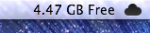


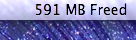
2 comments